Group label
Overview
Group labels will be showed next to the leaf labels:
- it falls into the 'Charts' category, and
- multiple Group Labels datasets can be displayed at the same time
- however, some styles (3, 4 and 5) have to be the first one of all charts; see examples below
Here is an quick example (display styles 5,2 and 1 out of in total 5 styles ):
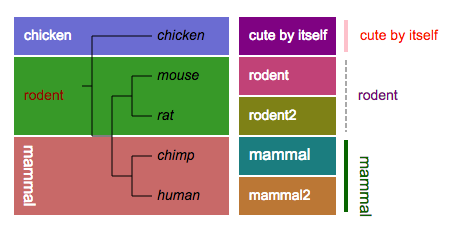
Supported modifiers
Apart from the common modifiers such as those that are related to legends, Group Labels supports an additional modifier:
!groupLabel. The value of this modifier defines default settings for all group labels and can be any combination of the following, separated by a ",":
| modifier | alternative value | description |
|---|---|---|
| show=1 | 0 | show or hide group labels; optional; the data values will be shown if omitted |
| style=1 | any integer from 1 to 5 | visualization style of group labels; see the following section for more examples; default is 1 |
| color=pink | any color name or valid html hex colors such as #FF0000 | default color for group lines and labels; default = black |
| linewidth=2 | any integer >= 0 | set width of the group line; default = 1; if set to 0, the group line is hidden; valid only when style=1; see examples below |
| linestyle=dashed | if set, a dotted group line will be plotted; default is regular line; valid only when style=1; see examples below | |
| fontcolor=black | any color name or valid html hex colors such as #FF0000 | default color of group labels; default = black; if omitted, uses 'color' |
| fontsize=12 | any integer | set font size; optional; default = 10 |
| fontitalic=1 | 0 | set font italic; optional; default = 0 |
| textalign=middle | start or end | set text align; optional; default = middle; see the following examples |
| textorientation=horizontal | vertical | set text orientation relative to leaf label; default = horizontal; see examples below |
| bkcolor=colorname | any color name or valid html hex colors such as #FFFF00 | default color for group background; valid only when style = 2~5; default = lightblue |
| marginPCT=0.05 | any float value between 0 and 1 | white space between group labels; the larger the value, the more white space to show; default = 0.05 |
Data
Each line of the Data section usually consists two parts, separated by a TAB. The first part defines to where the group label will be placed, it can be either:
- names of two leaf labels, separated by a ',', or
- a name of a leaf label.
The second part specifics the 'label' (required) and optional settings for this label such as font color, size.
See below:
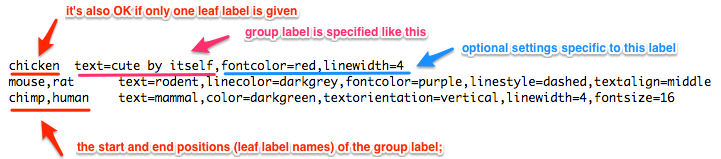
Visualization styles
Tree
(chicken,((mouse,rat),(chimp,human)));
Style-1
Style 1
(copy & paste the following contents to Evolview to view the visualisation results):
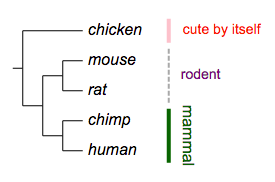
!grouplabel color=pink,fontsize=14,fontcolor=black,linewidth=2
chicken text=cute by itself,fontcolor=red,linewidth=4
mouse,rat text=rodent,linecolor=darkgrey,fontcolor=purple,linestyle=dashed
chimp,human text=mammal,color=darkgreen,textorientation=vertical,linewidth=4,fontsize=16
Style-2
Style 2
(copy & paste the following contents to Evolview to view the visualisation results):
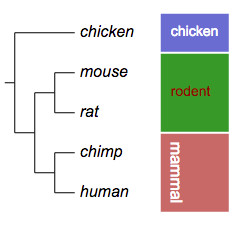
!grouplabel style=2,color=pink,show=1,marginPCT=0.05,fontsize=14,fontcolor=white,fontitalic=0,textalign=middle,textorientation=horizontal,linewidth=2
!op 0.8
chicken bkcolor=#404AC3,text=chicken
mouse,rat bkcolor=green,text=rodent,fontcolor=darkred
chimp,human bkcolor=#BE4144,text=mammal,textorientation=vertical,linewidth=4,fontsize=16
Style-3
Style 3
(copy & paste the following contents to Evolview to view the visualisation results):
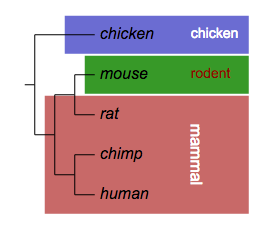
!grouplabel style=3,color=pink,show=1,marginPCT=0.05,fontsize=14,fontcolor=white,fontitalic=0,textalign=middle,textorientation=horizontal,linewidth=2
!op 0.8
chicken bkcolor=#404AC3,text=chicken
mouse bkcolor=green,text=rodent,fontcolor=darkred
rat,human bkcolor=#BE4144,text=mammal,textorientation=vertical,linewidth=4,fontsize=16
Style-4
Style 4
(copy & paste the following contents to Evolview to view the visualisation results):
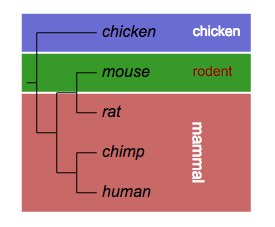
!grouplabel style=4,color=pink,show=1,marginPCT=0.05,fontsize=14,fontcolor=white,fontitalic=0,textalign=middle,textorientation=horizontal,linewidth=2
!op 0.8
chicken bkcolor=#404AC3,text=chicken
mouse bkcolor=green,text=rodent,fontcolor=darkred
rat,human bkcolor=#BE4144,text=mammal,textorientation=vertical,linewidth=4,fontsize=16
Style-5
Style 5,
here the group labels will be drawn on the left of the tree; in circular mode this wouldn't work so it'll be plotted as style = 4. (copy & paste the following contents to Evolview to view the visualisation results)
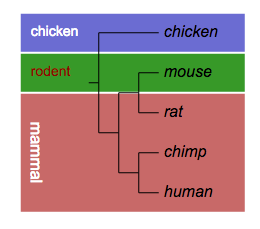
!grouplabel style=5,color=pink,show=1,marginPCT=0.05,fontsize=14,fontcolor=white,fontitalic=0,textalign=middle,textorientation=horizontal,linewidth=2
!op 0.8
chicken bkcolor=#404AC3,text=chicken
mouse bkcolor=green,text=rodent,fontcolor=darkred
rat,human bkcolor=#BE4144,text=mammal,textorientation=vertical,linewidth=4,fontsize=16
Example
Example 1
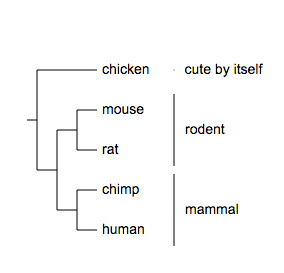
chicken text=cute by itself
mouse,rat text=rodent
chimp,human text=mammal
Example
Example 2
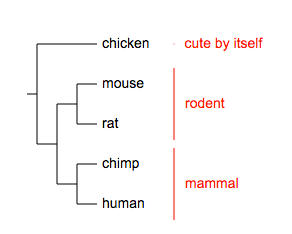
# group label ; color applies to both the group labels and lines ...
!GroupLabel color=red
chicken text=cute by itself
mouse,rat text=rodent
chimp,human text=mammal
Example
Example 3
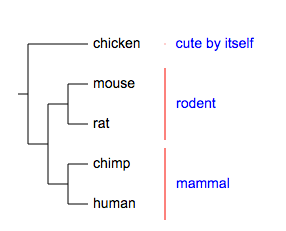
# group label ; now use a different color for the font; html hex color is also supported
!GroupLabel color=red,fontcolor=#0000FF
chicken text=cute by itself
mouse,rat text=rodent
chimp,human text=mammal
Example
Example 4
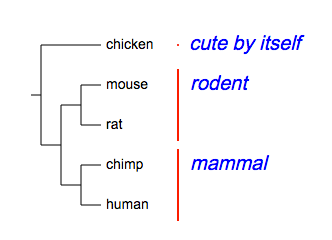
# group label ; a more complicated example
!GroupLabel color=red,fontcolor=#0000FF,fontsize=20,fontitalic=1,textalign=start,textorientation=horizontal,linewidth=2
chicken text=cute by itself
mouse,rat text=rodent
chimp,human text=mammal
Example
Example 5
textalign=start|end|middle:
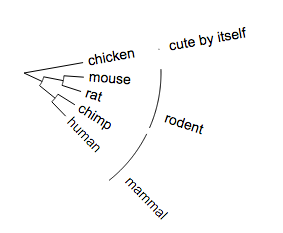
## by default group labels are placed at the middle of the group line; the positions can be
## specified using textalign with one of the three options: start, end or middle
!GroupLabel textalign=end
chicken text=cute by itself
mouse,rat text=rodent
chimp,human text=mammal
Example
Example 6
textorientation=horizontal|vertical ; NOTE the difference with 'textalign'
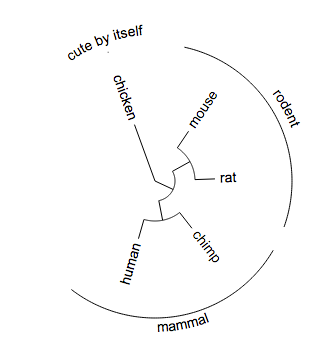
## -- textorientation specifies the orientation of group labels relative to leaf labels
!GroupLabel textorientation=vertical
chicken text=cute by itself
mouse,rat text=rodent
chimp,human text=mammal
Example
Example 7
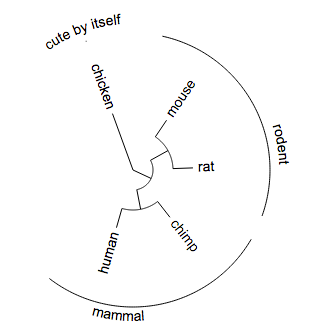
## -- textorientation can be used in combination with textalign --
!GroupLabel textalign=end,textorientation=vertical
chicken text=cute by itself
mouse,rat text=rodent
chimp,human text=mammal
Example
Example 8
use linewidth and linestyle to change the looks of group lines:
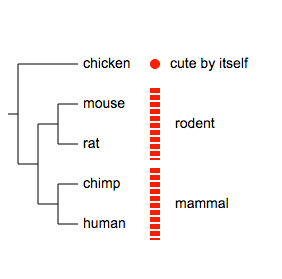
!GroupLabel linewidth=10,linestyle=dashed,color=red,fontcolor=black
chicken text=cute by itself
mouse,rat text=rodent
chimp,human text=mammal
Example
Example 9
by default, the settings in GroupLabel will be applied to all group labels, however, they could be overridden by local settings:
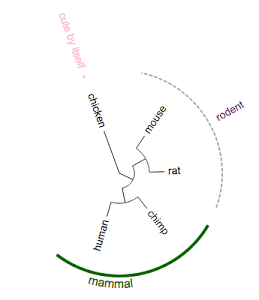
!grouplabel color=pink,show=1,fontsize=14,fontitalic=0,textalign=middle,textorientation=horizontal,linewidth=2
chicken text=cute by itself,linewidth=4
mouse,rat text=rodent,linecolor=darkgrey,fontcolor=purple,linestyle=dashed,textalign=middle
chimp,human text=mammal,color=darkgreen,textorientation=vertical,linewidth=4,fontsize=16,textalign=end
Add group label to collapsed trees
Evolview supports collapsing at internal nodes; collapsed nodes are treated as leaf nodes. It is therefore very straightforward to add group labels to a collapsed tree. See here for more information.