Gene Transfer
Overview
Evolview supports visualization of gene synteny.The annotation has the following mandatory properties:
- !groups Provide the genes represented in the plot.
- !Colors Provide the colors in which genes are represented.
- !genetransfer_style visualization style selected by the user
Here is an quick example of two styles
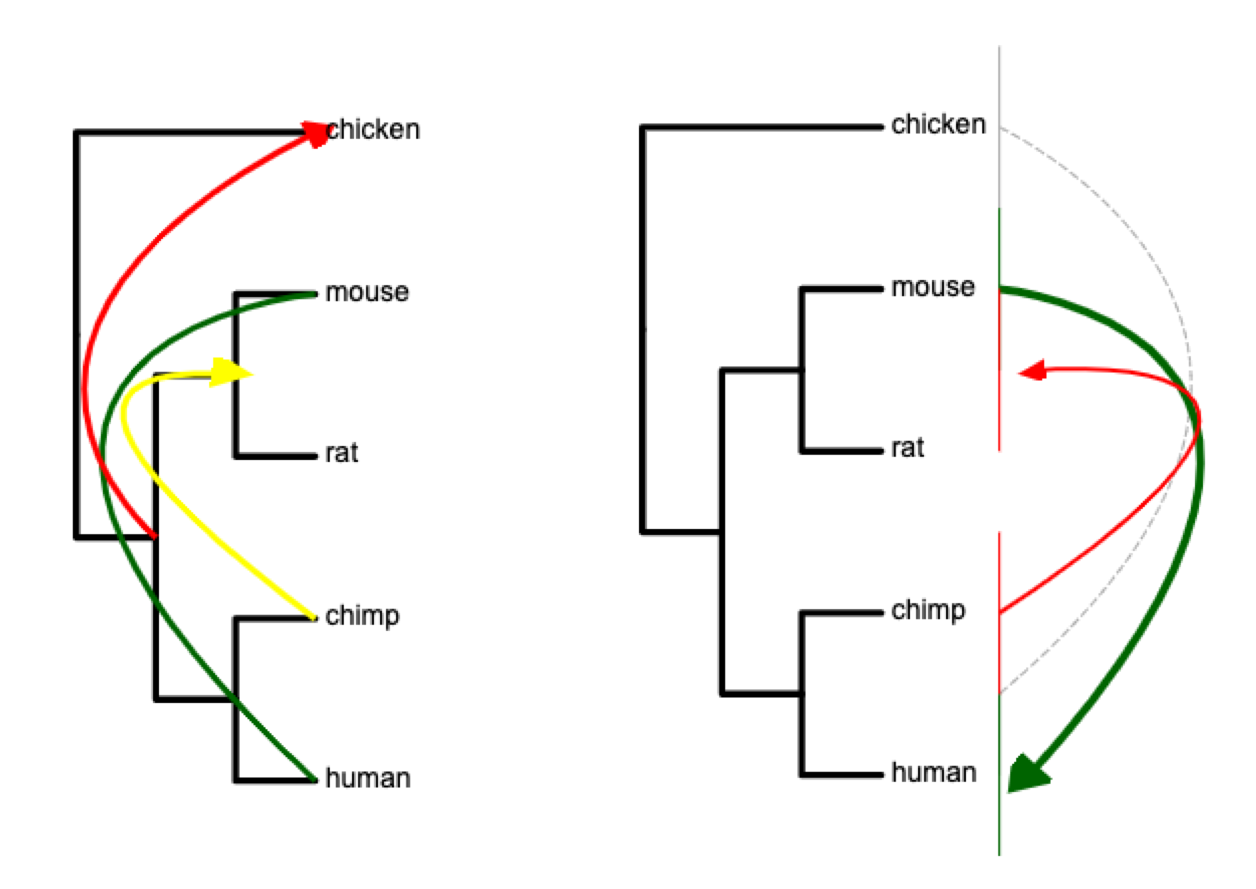
Supported modifiers
Apart from the common modifiers such as those that are related to legends, Group Labels supports an additional modifier:
!groupLabel. The value of this modifier defines default settings for all group labels and can be any combination of the following, separated by a ",":
| modifier | alternative value | description |
|---|---|---|
| color=pink | any color name or valid html hex colors such as #FF0000 | default color for group lines and labels; default = black |
| dir=0:1 | 0:1 or 1:0 or 1:1 | The 1 represents the direction where arrow is placed in the plot |
| radius= 120 | any number value above 0 | The radius adjusts the curvature of the arc used by the gene transfer arrows |
| linewidth=2 | any integer >= 0 | set width of the line; default = 1; see examples below |
| linestyle=dashed | if set, a dotted group line will be plotted; default is regular line; valid only when style=1; see examples below | |
| bkcolor=colorname | any color name or valid html hex colors such as #FFFF00 | color for line |
Data
Each line of the Data section usually consists two parts, separated by a TAB. The first part defines to where the label will be placed, it can be either:
- names of two leaf labels, a source label and destination label separated by ":". These labels can either be single leaf or range of the leaves separated by ",", or
- a name of a leaf label.
The second part specifics the 'label' (required) and optional settings for this label such as font color, size.
See below:

Visualization styles
Tree
(chicken,((mouse,rat),(chimp,human)));
Style-1
Style 1
(copy & paste the following contents to Evolview to view the visualisation results):
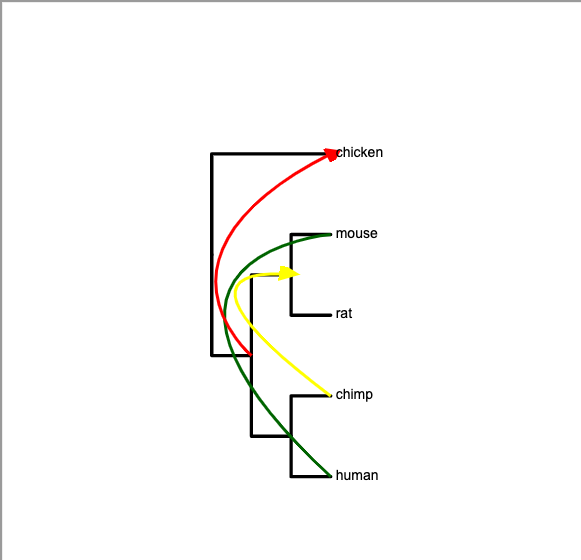
!genetransfer_style 1
mouse:human dir=1:1,color=darkgreen,linewidth=3,radius=120
mouse,rat:chimp dir=1:0,color=yellow,linewidth=3
mouse,chimp:chicken dir=0:1,color=red,linewidth=3
Tree
(chicken,((mouse,rat),(chimp,human)));
Style-2
Style 2
(copy & paste the following contents to Evolview to view the visualisation results):
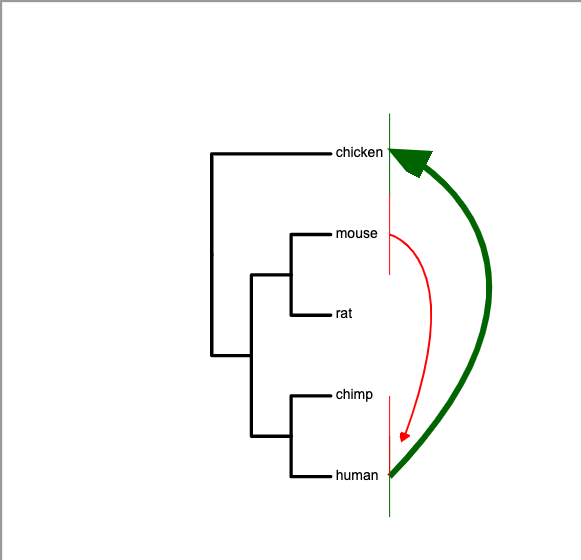
!genetransfer_style 2
chicken:human dir=1:0,color=darkgreen,linewidth=6
mouse:chimp,human dir=0:1,radius=260,color=red,linewidth=2
mouse,rat:chimp,human dir=1:1,color=black,linewidth=2